Image Guidelines
When submitting images to include on the site, please follow the following guidelines.
Images should be:
- In .jpg format
- At least 250x350 pixels (for standard-sized cards)
- Less than 1MB in size
- Properly cropped
- Rotated to the proper orientation
- Scanned, not photographed
- Without any signatures, writing, or watermarks (unless released that way by the manufacturer)
- An actual image of the card itself and not a mockup
1. Images should be in .jpg format.
If you don't know if your file is in .jpg format, look at the file name. If the last 3 letters are "jpg" (Ex. 1), then it's probably in the proper format. If you can't see the file extension, trying right-clicking the file, go to Properties, and it should say (.jpg) as the Type of file (Ex. 2).
|
Ex. 1
| Ex. 2
|
2. Images should be at least 250x350 pixels (for standard-sized cards).
 |
Images can be larger than 250x350 (Ex. 3). They will get resized automatically to 250x350 (Ex. 4).
Ex. 3 (No Problem)  |
 |
Ex. 4 (Proper) 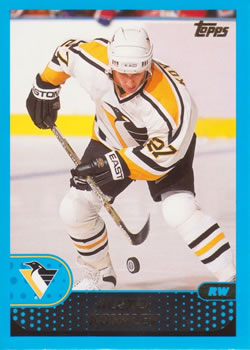 |
But if they're smaller than 250x350 (Ex. 5), they will come out blurry (Ex. 6).
Ex. 5 (Problem)  |
 |
Ex. 6 (Problem)  |
3. Images should be less than 1MB in size.
You can check the file size by looking at the file properties. If your file is greater than 1MB, try lowering the resolution on the image during the scanning process.
4. Images should be properly cropped.
The image on the left is not cropped at all (Ex. 7a). Note all of the white space surrounding the card.
Ex. 7a (Problem)  |
Ex. 7b (Proper)  |
The image on the left is not cropped enough (Ex. 8a). Note the extra white space below and on either side of the card.
Ex. 8a (Problem)  |
Ex. 8b (Proper)  |
The image on the left is cropped too much (Ex. 9a). Note this card should have a white border.
Ex. 9a (Problem)  |
Ex. 9b (Proper)  |
The image on the left is cropped way too much (Ex. 10a) Note this card is missing most of the white border and part of the player's name.
Ex. 10a (Problem)  |
Ex. 10b (Proper)  |
5. Images should be rotated to the proper orientation.
The card on the left should be horizontal instead of vertical (Ex. 11a). It can be fixed after the fact by rotating (Ex. 11b).
Ex. 11a (Problem)  |
Ex. 11b (Proper) 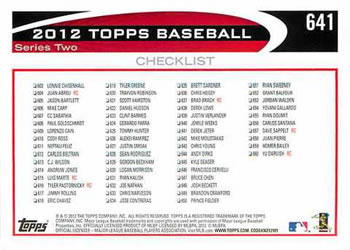 |
The card on the left is crooked (Ex. 12a). It is harder to fix after the fact and is usually a symptom of the way the card was laid on the scanner. Try aligning with the side or top of the scanner.
Ex. 12a (Problem)  |
Ex. 12b (Proper)  |
6. Images should be scanned, not photographed.
This picture on the left was taken with a camera (Fig 13a). The problems include skewing (wider on one side than the other), flash reflection, and bluriness.
Ex. 13a (Problem)  |
Ex. 13b (Proper) 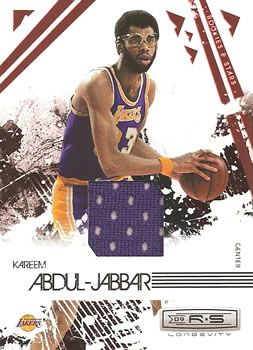 |
7. Images should be without any signatures, writing, or watermarks (unless released that way by the manufacturer).
The card on the left has a watermark (Ex. 14a).
Ex. 14a (Problem)  |
Ex. 14b (Proper)  |
The card on the left has writing on it (Ex. 15a).
Ex. 15a (Problem)  |
Ex. 15b (Proper)  |
This card has writing on it, but it's the way Topps intended it (Ex. 16).
Ex. 16 (Proper)  |
8. Images should be actual images of the card itself and not a mockup.
Sometimes card manufacturers will release a mockup or preview or what a card may look like. Oftentimes, there are differences in these mockups and what the final product looks like. Images submitted to the site should be of the final product that gets released.
The card on the left is a mockup from the sell sheet (Ex. 17a). The card on the right is the final product (Ex. 17b). Spot the differences.
Ex. 17a (Problem)  |
Ex. 17b (Proper)  |




