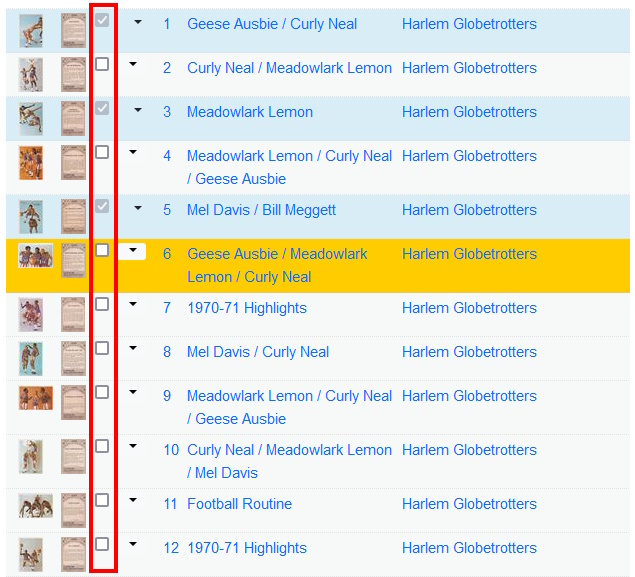User Manual
Collections |
Getting Started
How to get started using the site to track your collection by set.
Step 1
Click on your user name at the top of the screen to pull down your account menu.
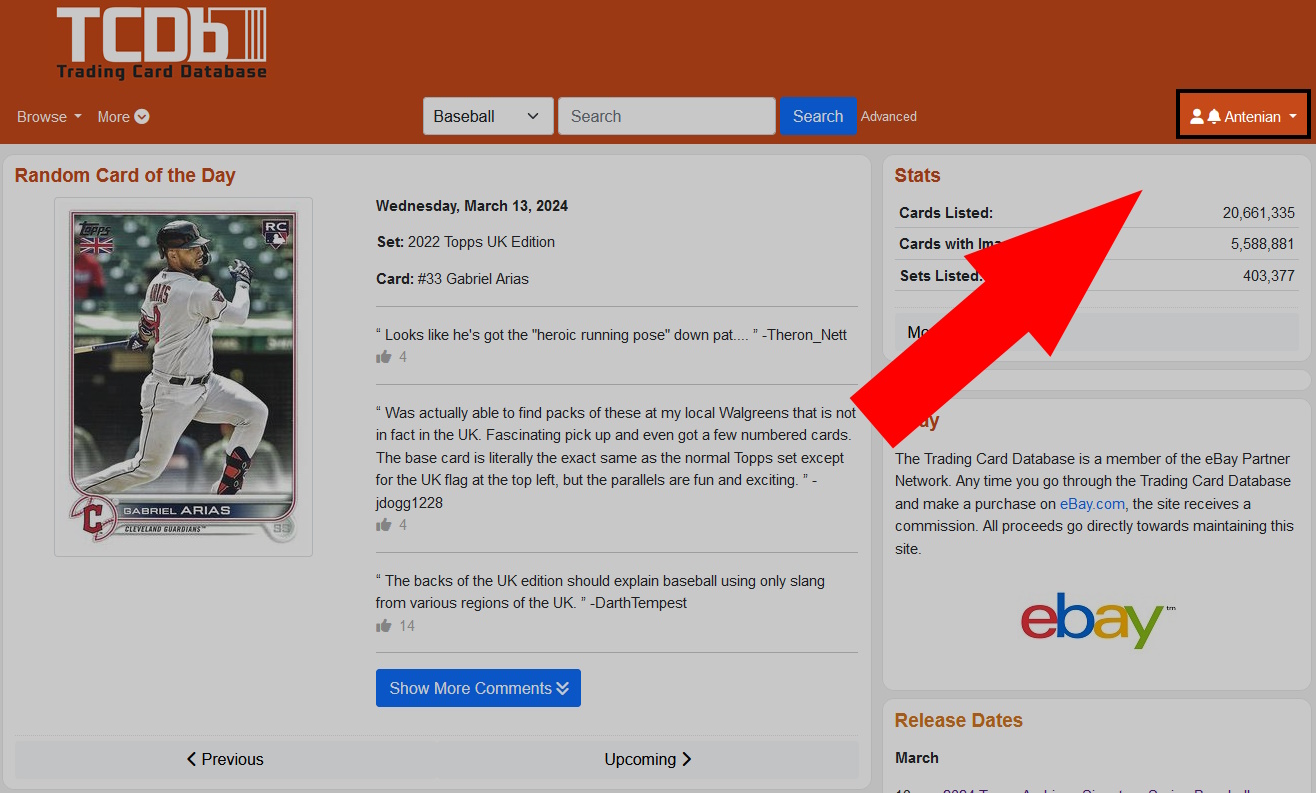
Step 2
Select Collection from the menu.

Step 3
Click the green Add/Update button.
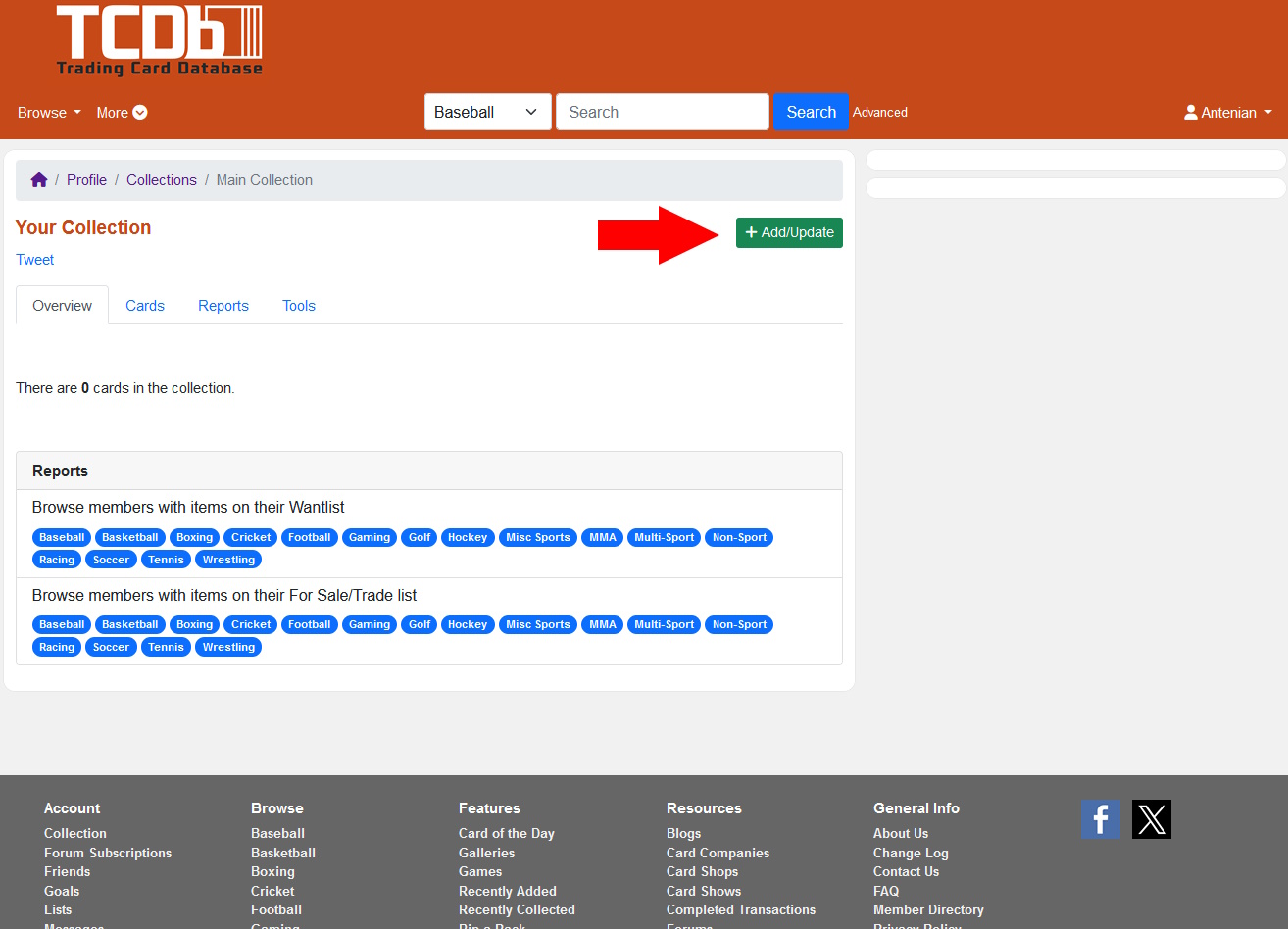
Step 4
Select the category of the type of cards you'd like to enter.
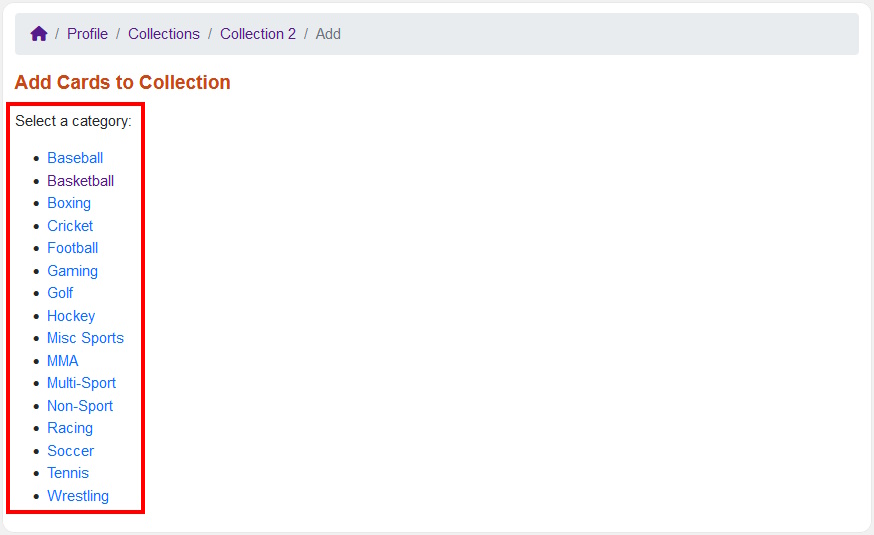
Step 5
Select Sets from the "Browse by" options.
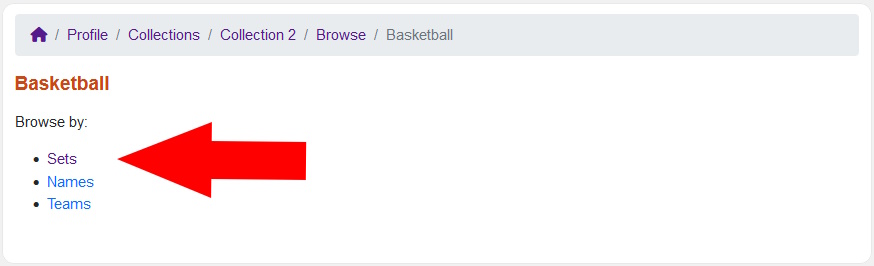
Step 6
Select a year.
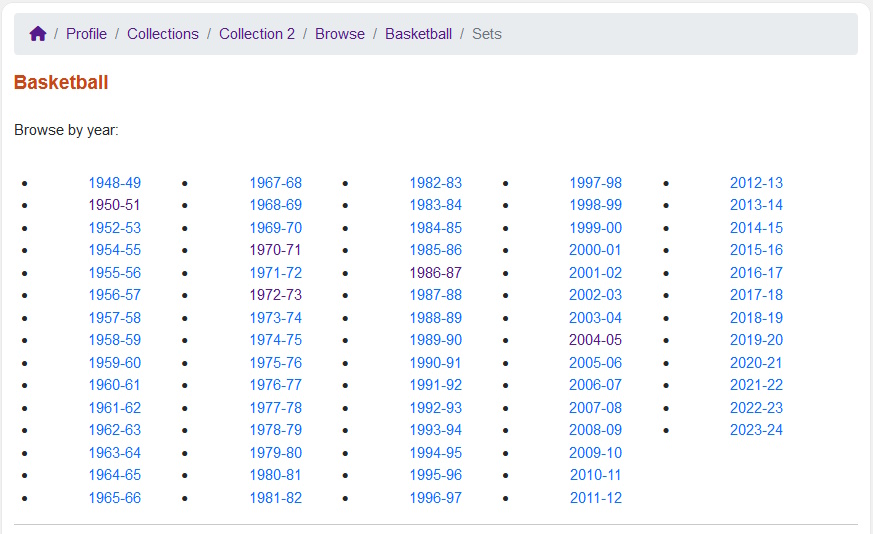
Step 7
Select a set from the list.

Step 8
Select Add / Update.

Step 9
Put checkmarks next to the cards in your collection.