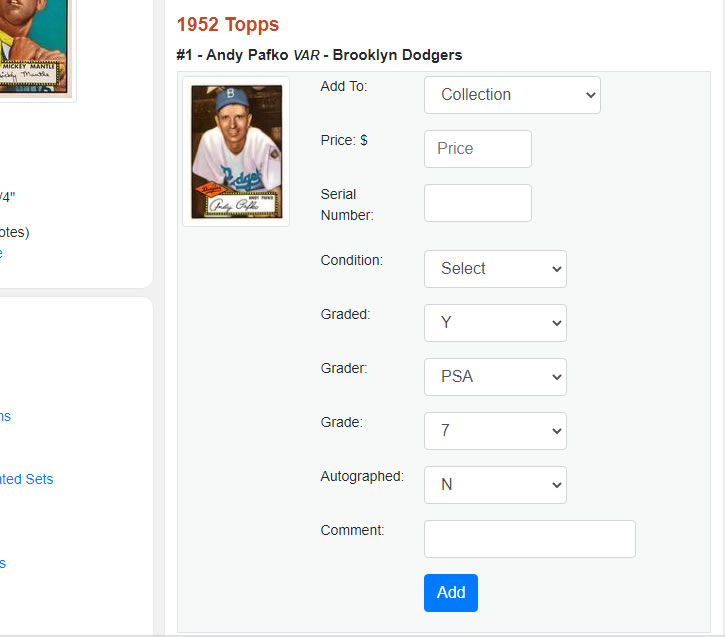User Manual
Collections |
Entering in Grading Information for a Card
You can flag a card as being graded, enter in the grading company, and grade for any card in your collection.
Step 1
Navigate to the card in question and click the action menu next to it and select "Detailed Add..." from the options. Select "Edit Details" if the card is already in your collection.

Step 2
Set "Graded" to "Y" and select the grader and the grade in the appropriate fields and click "Add" to save changes (or "Update" if the card was already in your collection).